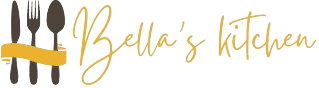Personalization has moved beyond simple name insertion; it now requires sophisticated, real-time data integration and machine learning algorithms to truly enhance customer engagement. This article explores concrete, actionable strategies to implement data-driven personalization, focusing on dynamic email content using data feeds and the technical backbone of predictive models, enabling marketers to deliver highly relevant messaging at scale.
Table of Contents
- Designing Dynamic Email Content Using Data Feeds and Conditional Logic
- Technical Implementation of Personalization Algorithms
- Practical Deployment: From Strategy to Execution
- Common Challenges and Troubleshooting
- Case Studies of Successful Implementation
- Maximizing Value Through Continuous Optimization
Designing Dynamic Email Content Using Data Feeds and Conditional Logic
Dynamic email content allows marketers to tailor messaging in real-time based on individual user data, significantly increasing relevance and engagement. To implement this effectively, follow these detailed steps:
1. Integrate Real-Time Data Feeds for Personalized Recommendations
- Establish Data Feed Sources: Use APIs from your product catalog, CRM, or third-party recommendation engines. For example, connect your e-commerce platform’s API to fetch the latest product inventory and customer interaction data.
- Create a Middleware Service: Develop a serverless function (e.g., AWS Lambda) or a small backend service that pulls data at regular intervals (e.g., every 15 minutes) and formats it into JSON feeds compatible with your email platform.
- Embed Data Feeds into Email Templates: Use placeholders or merge tags (e.g., %%PRODUCT_RECOMMENDATION%%) that your email platform can populate dynamically at send time, based on the latest data feed.
Expert Tip: Ensure your data feeds are optimized for speed and reliability. Use compression (gzip) and caching strategies to minimize load times, especially for mobile devices.
2. Use Conditional Blocks in Email Templates for Tailored Messaging
Conditional blocks enable segmentation within a single template, displaying different content based on user attributes or behaviors. For example, in Mailchimp or SendGrid, you can implement:
- Demographic Conditions: Show different banners to age groups or locations.
- Behavioral Conditions: Display special offers for cart abandoners versus loyal customers.
Implementation steps:
- Identify key segments based on your data model.
- Use the email platform’s conditional syntax (e.g.,
{{#if condition}}) to toggle content blocks. - Test extensively across devices and email clients to ensure proper rendering.
3. Testing and Validating Dynamic Content Rendering Across Devices
Use tools like Litmus or Email on Acid for rendering tests. Key steps include:
- Simulate Different Devices and Clients: Check how dynamic blocks appear on mobile, desktop, Gmail, Outlook, etc.
- Verify Data Population: Ensure placeholders are correctly replaced with real data.
- Monitor Load Times: Optimize scripts and images to prevent delays, especially on mobile networks.
Warning: Dynamic content failures can lead to poor user experience and loss of trust. Always validate personalization in staging environments before deployment.
Technical Implementation of Personalization Algorithms
At the core of advanced personalization are predictive models and machine learning algorithms that analyze historical data to forecast future behaviors, such as churn risk or upselling potential. Implementing these models involves a structured approach:
1. Developing Predictive Models for Customer Churn and Upselling Opportunities
- Data Collection: Aggregate historical interactions, purchase frequency, engagement metrics, customer service requests, and demographic data.
- Feature Engineering: Create variables such as recency, frequency, monetary value (RFM), engagement score, and product affinity.
- Model Selection: Use algorithms like logistic regression, random forests, or gradient boosting (e.g., XGBoost) to predict churn or upsell likelihood.
- Training and Validation: Split data into training and validation sets, tuning hyperparameters for optimal performance using cross-validation.
- Deployment: Export models as REST APIs or embedded functions, accessible during email personalization at send time.
2. Applying Machine Learning Techniques for Content Personalization
Leverage collaborative filtering or content-based recommendation algorithms:
- Collaborative Filtering: Recommend products based on similar user behavior patterns.
- Content-Based Filtering: Recommend items similar to what the user has interacted with, using item attributes.
Implementation tips:
- Maintain a regularly updated feature store to feed these algorithms.
- Integrate recommendations into email templates via APIs that fetch personalized suggestions at send time.
3. Integrating AI-Powered Recommendations with Email Platforms
Use platform-specific integrations or custom middleware:
- API Integration: Connect your email platform with your ML service to retrieve recommendations dynamically.
- Template Markers: Use placeholders that are populated via API responses, such as %%RECOMMENDED_PRODUCTS%%.
- Automation: Trigger recommendation updates based on user actions or scheduled intervals.
Expert Insight: Always monitor your models’ performance and recalibrate periodically to prevent drift and maintain accuracy.
Practical Deployment: From Strategy to Execution
Effective deployment combines automated workflows, rigorous testing, and performance monitoring. Follow these detailed steps:
1. Set Up Automated Campaign Flows Based on User Behavior Triggers
- Identify Key Triggers: Such as cart abandonment, product views, or recent purchases.
- Configure Automation: Use your ESP’s automation builder to create workflows that activate upon these triggers.
- Personalize Content: Incorporate dynamic blocks and predictive recommendations tailored to each trigger.
2. A/B Testing Personalization Variations to Optimize Engagement
- Define Variations: Test different dynamic content blocks, subject lines, or recommendation algorithms.
- Segment Your Audience: Randomly split your list to ensure statistically significant results.
- Analyze Results: Use your ESP’s analytics to identify winning variants based on open rates, CTR, and conversions.
3. Monitoring and Analyzing Campaign Performance with Granular Metrics
- Track Engagement: Open rates, click-through rates, conversion rates, and time spent on linked pages.
- Implement Feedback Loops: Use engagement data to refine segmentation, recommendation models, and content blocks.
- Maintain Data Hygiene: Regularly clean your data to prevent inaccuracies that could skew personalization.
Pro Tip: Automate your performance dashboards with tools like Google Data Studio or Tableau for real-time insights and rapid iteration.
Common Challenges and Troubleshooting in Data-Driven Email Personalization
1. Handling Data Silos and Ensuring Data Consistency
Data silos occur when customer data is fragmented across multiple platforms. To combat this:
- Implement a Customer Data Platform (CDP): Use tools like Segment, Treasure Data, or Tealium to unify data sources into a single profile.
- Automate Data Reconciliation: Schedule regular ETL (Extract, Transform, Load) processes to synchronize data and resolve discrepancies.
2. Avoiding Over-Personalization and Privacy Pitfalls
Excessive personalization can feel invasive and trigger privacy concerns. Mitigate risks by:
- Adhere to Privacy Regulations: Comply with GDPR, CCPA, and other relevant laws. Use explicit consent for data collection.
- Limit Data Collection to Necessary Fields: Only gather data essential for personalization.
- Implement Privacy-Centric Features: Offer easy opt-out options and transparent data practices.
3. Addressing Technical Failures in Dynamic Content Rendering
Technical issues can result from broken placeholders or incompatible email clients. Troubleshoot as follows:
- Use Fallback Content: Provide default static content if dynamic data fails to load.
- Test Across Platforms: Regularly verify rendering on major email clients and devices.
- Implement Error Logging: Track failures via your middleware or API responses to identify systemic issues.
Case Studies of Successful Implementation of Data-Driven Personalization
1. Retail Brand Boosts Sales with Predictive Personalization Algorithms
A major fashion retailer integrated machine learning models to predict customer preferences and churn. By dynamically adjusting product recommendations and sending personalized re-engagement emails, they increased conversion rates by 25% within six months. Key to their success was:
- Implementing a real-time data pipeline for user interactions.
- Using gradient boosting models to identify high-value customers for targeted upselling.
- Testing dynamic recommendations with A/B tests to refine algorithms continuously.
2. SaaS Company Enhances User Engagement Through Behavioral Segmentation
A SaaS provider segmented users based on engagement metrics and feature usage. They deployed personalized onboarding and feature update emails powered by predictive models. Results included a 20% increase in feature adoption and a 15% uplift in renewal rates.
3. E-commerce Platform Increases Conversion Rates with Real-Time Recommendations
Using real-time product recommendation engines integrated with their email marketing platform, the platform personalized offers based on recent browsing and purchase history. This strategy led to a 30% increase in click-through rates and doubled their average order value.
Maximizing Value Through Continuous Optimization
1. Leveraging Feedback Loops for Ongoing Personalization Improvement
Set up processes to incorporate engagement data back into your models:
- Automate Data Collection: Track post-send metrics like click and conversion rates.
- Model Retraining: Schedule periodic retraining of machine learning models with new data to improve accuracy.
- Performance Monitoring: Use dashboards to visualize key KPIs and identify drift or decline in personalization effectiveness.