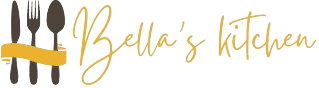Behavioral analytics has transformed how marketers approach campaign targeting, enabling a move from broad segmentation to highly personalized, data-driven strategies. While Tier 2 provides a foundational understanding of selecting metrics and advanced data collection, this deep dive explores the how-to of implementing behavioral analytics with actionable, detailed techniques that deliver measurable results. We will focus on practical, step-by-step methods, common pitfalls, and troubleshooting tips to empower marketers and data analysts to harness behavioral data effectively for superior campaign performance.
- Selecting and Tracking Key Behavioral Metrics for Campaign Optimization
- Implementing Advanced Data Collection Techniques
- Segmenting Users Based on Behavioral Data
- Applying Behavioral Models for Predictive Campaign Targeting
- Personalizing Campaigns Using Behavioral Insights
- Testing and Optimizing Behavioral-Driven Campaigns
- Ensuring Data Privacy and Ethical Use of Behavioral Analytics
- Final Implementation Checklist and Broader Context Integration
1. Selecting and Tracking Key Behavioral Metrics for Campaign Optimization
a) How to identify the most impactful behavioral indicators specific to your audience segments
Begin by conducting a thorough analysis of your user journey and defining your conversion funnel. Use qualitative research (surveys, user interviews) to understand motivations, then complement with quantitative data. Perform cohort analysis to identify behaviors correlating with high-value outcomes such as purchases or sign-ups. For example, if retention is a priority, track repeated sessions, engagement with key features, or content consumption frequency. Use cross-tabulation to see which behaviors are prevalent among your top converting segments, and prioritize these as your impact indicators.
b) Step-by-step process to set up event tracking and define custom metrics in analytics tools
- Define user actions: List specific behaviors such as button clicks, video plays, or form submissions.
- Implement event tracking code: Use JavaScript for web (e.g., Google Analytics gtag.js or GTM tags) or SDKs for mobile apps to send event data. Example:
gtag('event', 'video_play', {'video_id': 'xyz'}); - Create custom metrics: In your analytics platform, define metrics such as ‘average session duration’ or ‘number of feature interactions’ based on tracked events.
- Configure conversion goals: Link behavioral events to goals (e.g., ‘Added to Cart’ leading to ‘Purchase’).
- Validate data collection: Use real-time reports or debugging tools to ensure events fire correctly.
Tip: Use naming conventions and structured event parameters for easier analysis and segmentation later.
c) Case study: Selecting conversion-related behaviors to refine retargeting efforts
A fashion e-commerce retailer identified ‘product page views‘ and ‘add to wishlist’ as high-impact behaviors. By tracking these events precisely, they segmented users who viewed multiple products but did not purchase. Retargeting campaigns then specifically targeted these users with personalized ads highlighting the viewed products, resulting in a 25% increase in conversion rate. The key was to focus on behaviors that indicated intent but lacked conversion, enabling more nuanced retargeting strategies.
2. Implementing Advanced Data Collection Techniques
a) How to integrate multi-channel data sources for holistic behavioral analysis
Achieve a unified view by consolidating data from web, mobile, email, and offline sources. Use Customer Data Platforms (CDPs) or data warehouses like Snowflake or BigQuery to ingest disparate data streams. Establish ETL (Extract, Transform, Load) pipelines with tools such as Apache NiFi, Fivetran, or custom scripts that regularly sync data. Implement unique identifiers (user IDs, device IDs) across channels to link behaviors accurately. For example, match mobile app login IDs with email addresses used on your website to track cross-device journeys.
b) Techniques for capturing real-time user interactions across web and mobile platforms
- Implement event streaming: Use WebSocket or MQTT protocols to capture and transmit user actions instantly.
- Leverage SDKs for mobile: Integrate SDKs like Firebase Analytics or Mixpanel to track interactions natively, ensuring low latency and high fidelity.
- Use tag managers: Deploy Google Tag Manager or Tealium to dynamically insert tracking scripts based on user behavior or page context.
- Set up real-time dashboards: Use tools like Data Studio, Tableau, or custom dashboards to monitor live data feeds for quick insights.
c) Practical guide: Setting up server-side tracking to enhance data accuracy and privacy compliance
| Step | Action |
|---|---|
| 1 | Set up a secure server environment (e.g., AWS Lambda, Node.js server) |
| 2 | Create API endpoints to receive user interaction data from clients |
| 3 | Modify client-side code to send event data via AJAX or fetch requests to your server |
| 4 | Validate data integrity and implement error handling |
| 5 | Store data securely in your database, ensuring compliance with privacy standards |
Expert Tip: Server-side tracking minimizes ad-blocker interference and provides more reliable data than client-side alone, but requires rigorous validation to prevent data loss or duplication.
3. Segmenting Users Based on Behavioral Data
a) How to create dynamic audience segments using specific behavioral triggers
Leverage real-time data to define triggers that automatically update segments. For example, create a segment of users who have viewed at least 3 product pages within 24 hours but have not added anything to cart. Use analytics platforms like Google Analytics 4 or Mixpanel’s cohort builder to set these triggers. Automate segment updates via APIs or built-in integrations, ensuring campaigns target users based on their latest behaviors.
b) Automating segment updates with machine learning-based clustering algorithms
Apply unsupervised learning methods like K-Means, Hierarchical Clustering, or DBSCAN to identify natural groupings within your behavioral data. Use Python libraries like scikit-learn to preprocess data, normalize features, and run clustering algorithms. Automate this process via scheduled scripts that periodically re-cluster users based on new data, updating segments dynamically. Incorporate features such as session frequency, content engagement, and purchase history to refine clusters.
c) Example: Segmenting high-value users who show engagement but haven’t converted
A SaaS company tracked behaviors like frequent logins, feature usage, and content downloads. Using clustering, they identified a segment of highly engaged users with no subscription. Targeted campaigns offering personalized demos and free trials increased conversion by 18%. This approach underscores the importance of combining behavioral signals with segmentation automation for effective targeting.
4. Applying Behavioral Models for Predictive Campaign Targeting
a) How to develop and implement predictive models to forecast user actions
Start by selecting relevant features from your behavioral dataset—such as session duration, page depth, or interaction frequency. Clean and encode data appropriately. Use Python or R to train models like logistic regression, decision trees, or gradient boosting. Split data into training and testing sets, evaluate model performance via ROC-AUC or precision-recall, and fine-tune parameters. Deploy models in production using APIs or integrated analytics platforms to score users in real-time.
b) Step-by-step: Using logistic regression or decision trees on behavioral datasets
- Data preparation: Aggregate behavioral events into user-level features.
- Feature selection: Use domain knowledge and correlation analysis to select impactful variables.
- Model training: Fit a logistic regression model with scikit-learn:
from sklearn.linear_model import LogisticRegression - Evaluation: Use cross-validation and metrics like ROC-AUC to assess performance.
- Deployment: Save the model with joblib, integrate into your campaign engine for real-time predictions.
c) Example: Predicting churn and targeting at-risk users with tailored messages
A subscription service used behavioral data to train a decision tree model that predicted user churn with 85% accuracy. Users flagged as high-risk received personalized re-engagement offers, resulting in a 12% reduction in churn. This demonstrates the power of predictive models in proactively addressing user attrition before it occurs.
5. Personalizing Campaigns Using Behavioral Insights
a) How to design personalized content and offers based on granular user behaviors
Use behavioral segments and predictive scores to craft tailored messages. For example, if a user frequently views product reviews, serve them detailed testimonials or comparison charts. Dynamic content management systems (CMS) can inject personalized offers, such as discounts for abandoned carts. Leverage data attributes like browsing depth, time spent, or past purchase patterns to customize landing pages and email content at scale.
b) Practical techniques for real-time personalization deployment
- Implement a real-time decision engine: Use tools like Optimizely, Adobe Target, or custom rule-based systems to serve content based on user behavior signals.
- Use event-driven architecture: Trigger content updates instantly when specific behaviors occur (e.g., after a product view or a time-on-site threshold).
- Employ AI-powered personalization: Platforms like Dynamic Yield or Salesforce Interaction Studio can automate content adaptation based on behavioral patterns.
- Test personalization strategies: Conduct multivariate tests to optimize content variations for different segments.
c) Case example: Dynamic website content adjustments based on browsing patterns
An online electronics retailer dynamically customized homepage banners based on user browsing history, showing gaming gear to gamers and smart home devices to home automation enthusiasts. This real-time personalization led to a 20% lift in click-through rates and increased average order value by 15%.